How PLCs and HMIs Work Together in Automation ControlPanels
In a Programmable Logic Controllers automation control panel, PLCs and Human-Machine Interfaces (HMIs) work together to create a smooth, efficient system for managing industrial processes. The PLC acts as the “brain,” making logical decisions, while the HMI functions as the user interface, enabling operators to easily interact with the automation system. Here’s how they collaborate effectively:
1. PLCs: The Brain of the Automation System
- Role of the PLC: The PLC is the core control unit that collects input signals from sensors and field devices (like switches, temperature sensors, and flow meters), processes this data based on pre-programmed logic, and sends output commands to actuators, motors, and other devices.
- Process Execution: The PLC continuously monitors the system’s status, comparing real-time input data against set parameters or conditions. It then makes decisions—such as turning a motor on or off, adjusting valve positions, or triggering alarms—and executes actions accordingly.
- Programming: PLCs are typically programmed using ladder logic, functional block diagrams, or structured text. These programs determine how the system responds to inputs and controls outputs.
2. HMIs: The Interface for User Interaction
- Role of the HMI: The HMI acts as the graphical interface between the operator and the PLC. It displays system data (e.g., machine status, sensor readings, and alarms) and allows users to input commands or make adjustments to the process.
- Visualization and Control: Operators can visualize real-time process conditions, troubleshoot issues, and manually control specific processes. For example, they can start or stop machines, change setpoints, or acknowledge alarms directly from the HMI screen.
- Customization: HMIs are customizable to fit the application, displaying data in the form of graphs, charts, and status indicators, making it easier for operators to understand complex processes at a glance.
3. Communication Between PLCs and HMIs
- Data Exchange: PLCs and HMIs communicate over various protocols like Ethernet/IP, Modbus, Profibus, or other industrial communication standards. This communication allows real-time data from the PLC to be displayed on the HMI, and any operator inputs from the HMI to be sent back to the PLC for processing.
- Bidirectional Flow:
- The PLC sends status information (e.g., motor speed, temperature, alarms) to the HMI.
- The HMI sends commands or setpoint adjustments to the PLC when the operator interacts with the system (e.g., increasing the temperature setpoint or starting a machine).
4. Monitoring and Troubleshooting
- Real-Time Monitoring: The HMI provides a real-time display of data and process parameters coming from the PLC. This allows operators to monitor the health and status of the machinery and take action when necessary.
- Fault Detection and Alerts: When the PLC detects a fault or an abnormal condition (such as an overheated motor or a sensor malfunction), it triggers an alarm. The HMI then displays this alarm, providing visual or auditory cues to the operator, who can quickly investigate the issue and take corrective action.
- Troubleshooting Made Easy: With the HMI, operators can trace the exact location of the fault, view logs, and even reset alarms or machines without directly accessing the PLC or its programming software.
5. User-Friendly Interface for System Adjustments
- Manual Overrides: In situations where automatic control is insufficient or troubleshooting is required, the HMI allows operators to manually override the PLC’s logic, adjusting processes or parameters as needed.
- Parameter Adjustments: Through the HMI, operators can input new process parameters, such as modifying a temperature setpoint, adjusting motor speeds, or changing batch sizes. The PLC receives these inputs and dynamically alters the system’s operation in real time.
6. Data Logging and Reporting
- Data Visualization: HMIs often have data logging features that allow operators to view historical trends, generate reports, and analyze system performance. This helps in making informed decisions for optimizing processes or planning maintenance.
- Performance Metrics: Data collected by the PLC, such as production counts, system uptime, or energy usage, can be displayed on the HMI for performance tracking and improvement.
7. Remote Access and Control
- Remote Monitoring: In modern automation systems, HMIs often allow for remote access. Supervisors or engineers can monitor system performance or control operations from a distance via web-based HMIs or mobile applications.
- Remote Troubleshooting: If an issue arises, remote access to the HMI lets technicians diagnose and address problems without physically being on-site, which reduces downtime and increases efficiency.
8. User Roles and Security
- User Permissions: The HMI can be configured to provide different levels of access based on user roles. For example, operators may only have access to basic control functions, while engineers can adjust advanced settings and access system diagnostics.
- Security: Both the PLC and HMI systems can be secured with password protection or encryption protocols to prevent unauthorized access and maintain the integrity of the automation process.
Conclusion
In an automation control panel, the collaboration between PLCs and HMIs forms the foundation of effective process control. While the PLC handles the logic, computations, and control tasks behind the scenes, the HMI provides a user-friendly interface for interaction, real-time monitoring, and control, making it easier to manage complex industrial systems. Together, they improve operational efficiency, streamline workflow, and minimize downtime, leading to more productive and reliable industrial operations.

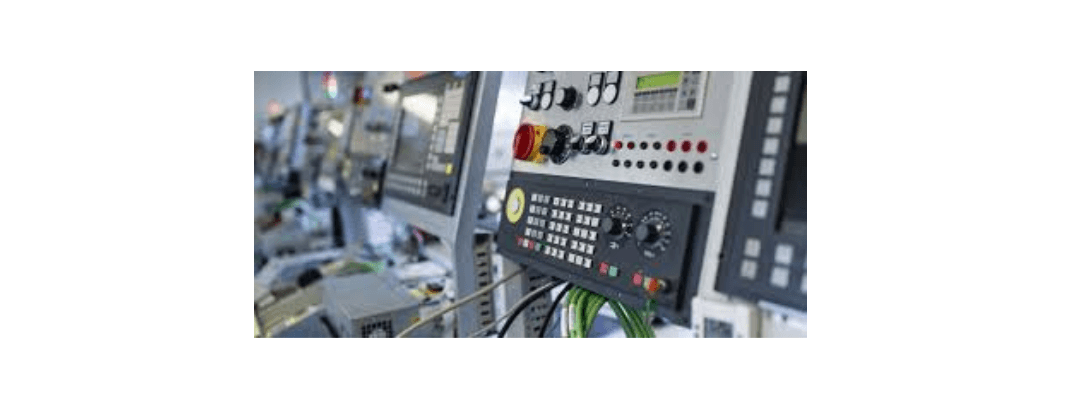
Recent Comments